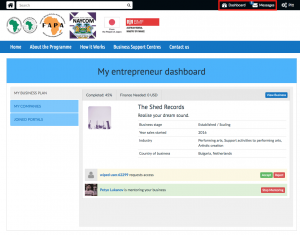Through the messaging system you can reach out to other users of the platform. You will also see if someone have contacted you. If a mentor or an investor wants access to your business you will receive an email as well. Moreover, you have full control on who’s mentoring your Business Summary.